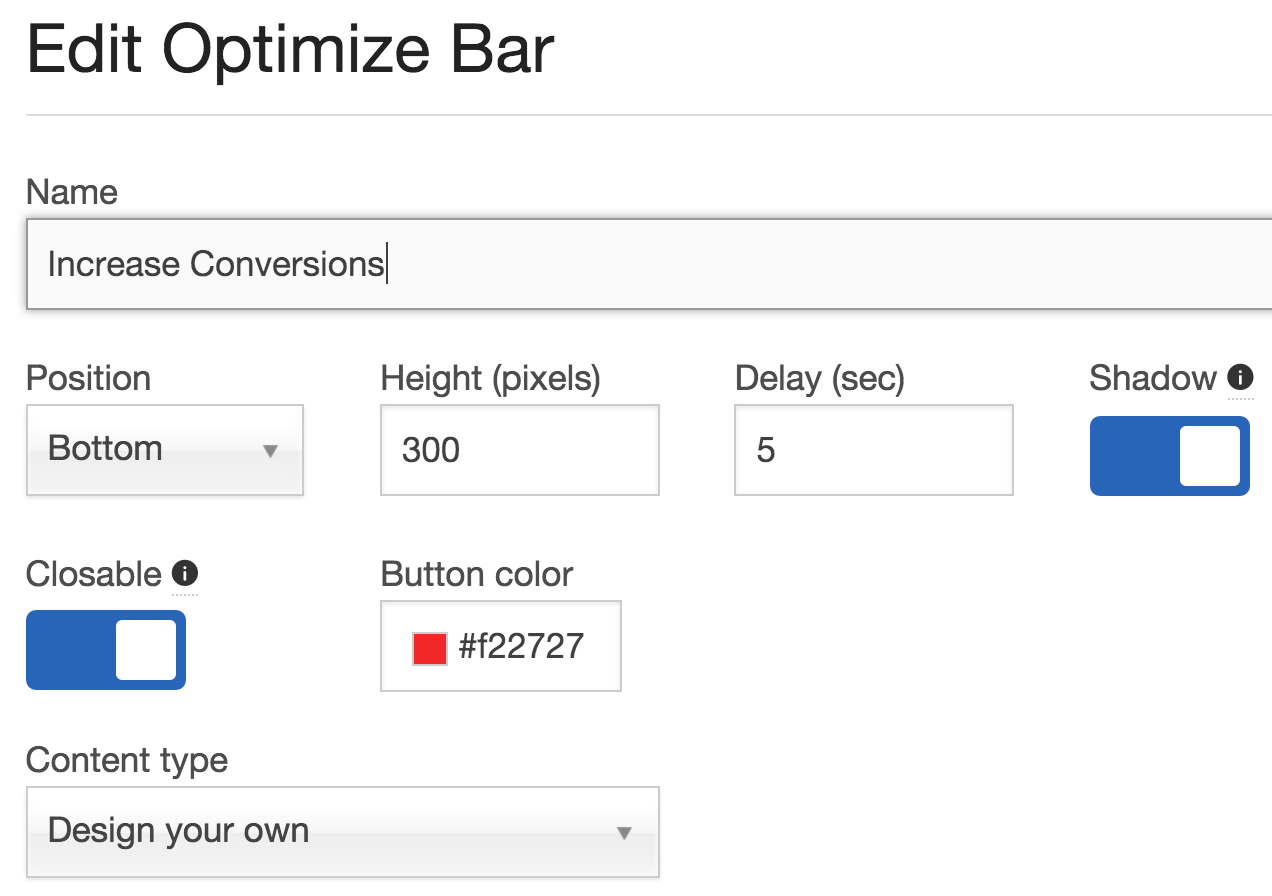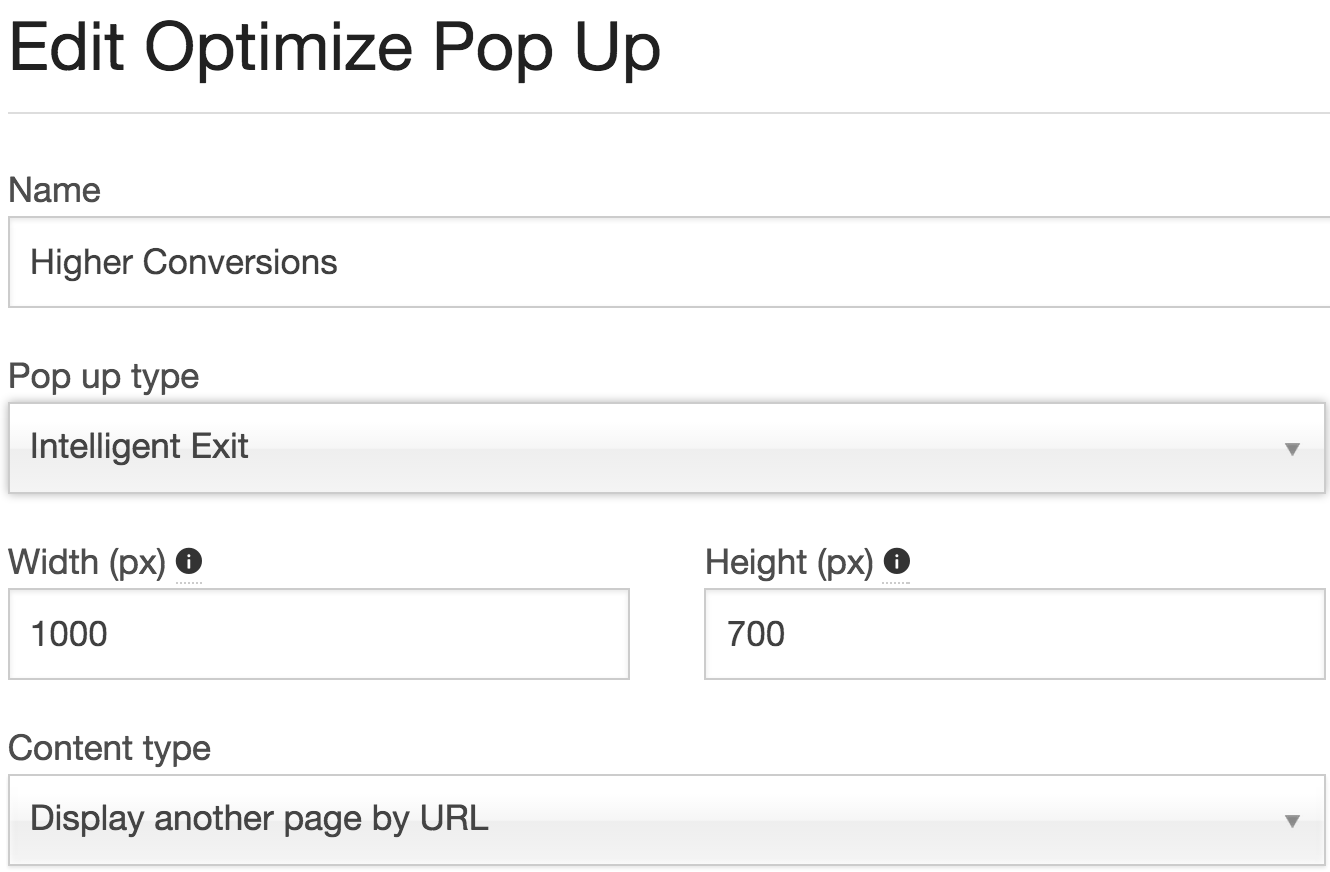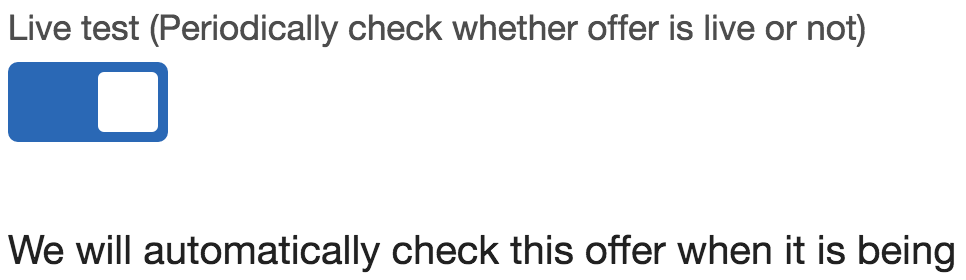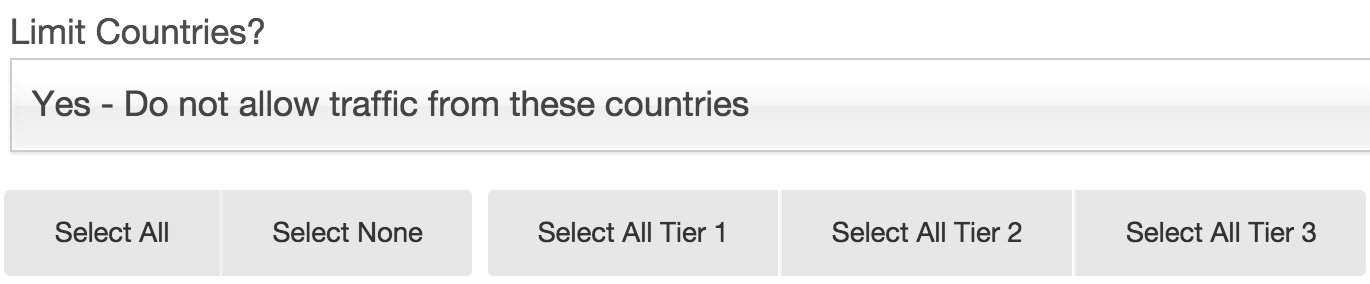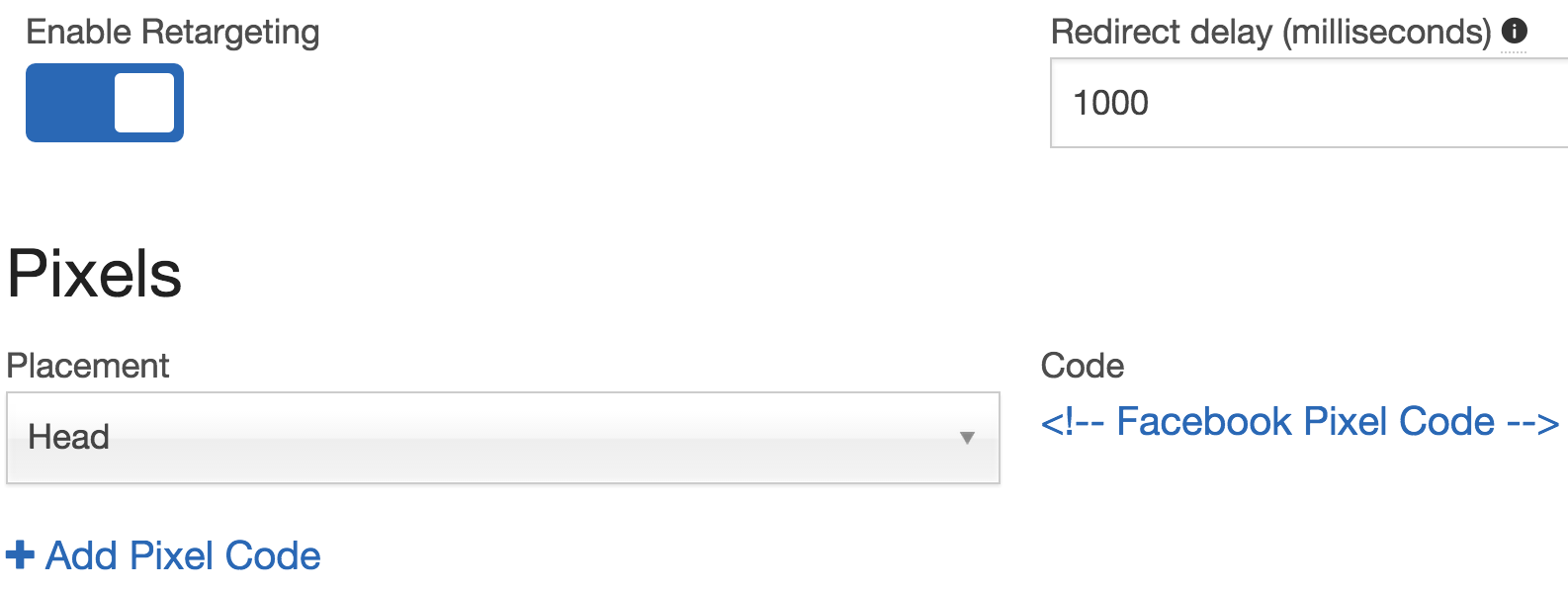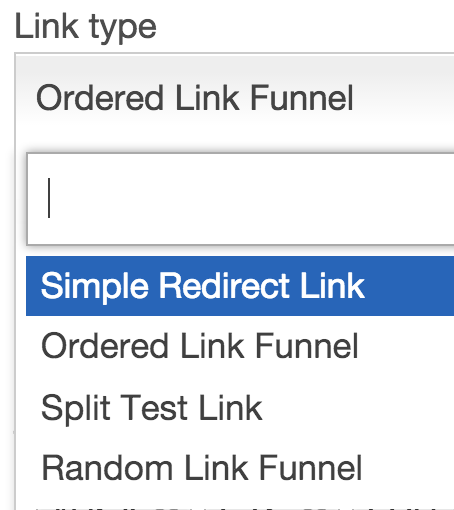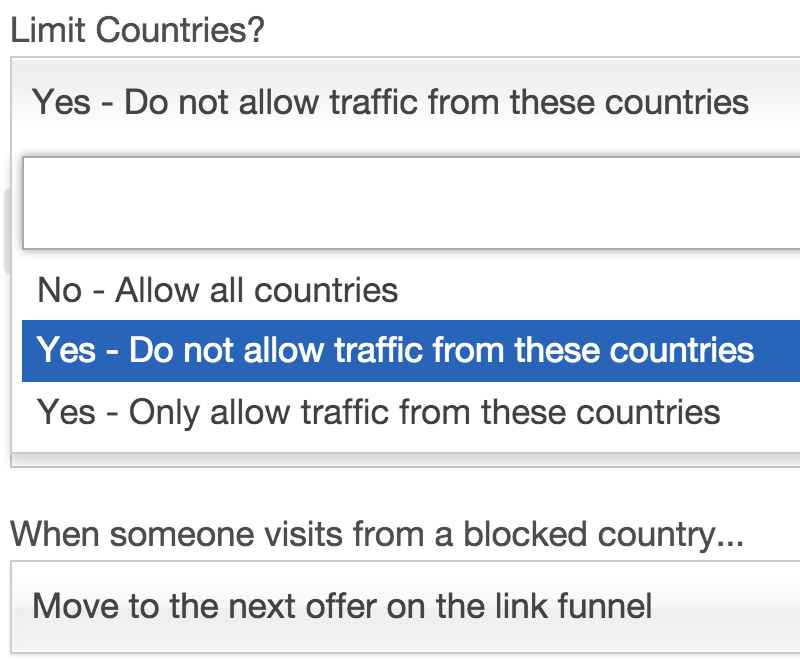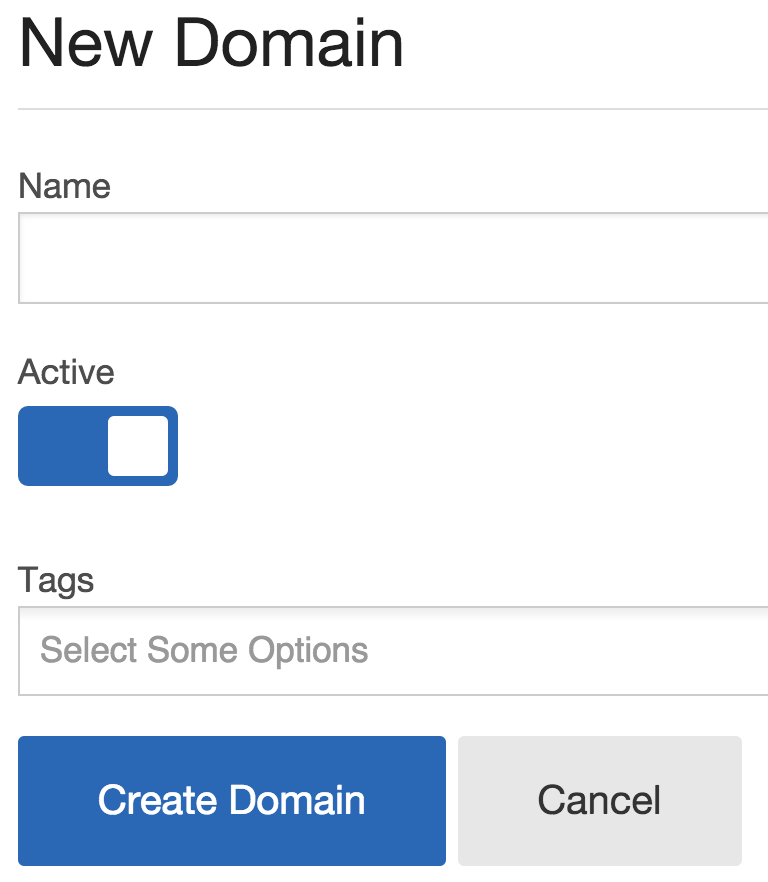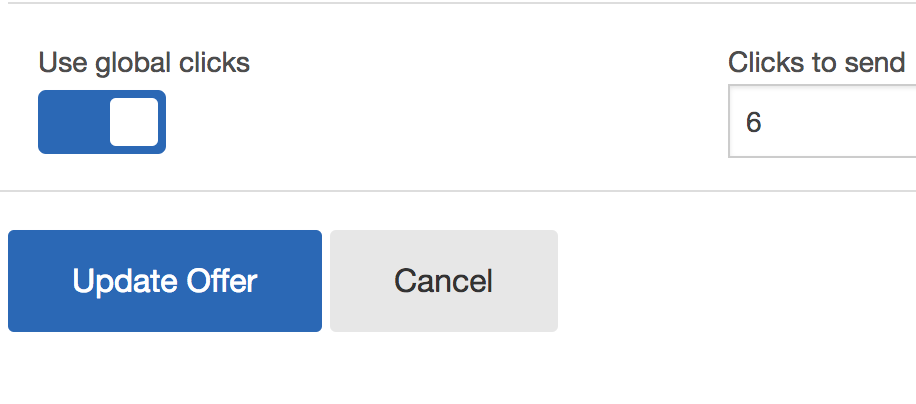
We’ve got an exciting new feature for Solo Ad Sellers that we’ve just released. We realize that many traffic sellers generate traffic from many different places and many different lists. When you’re fulfilling a traffic order you could insert the offer into many different links, but how do you control the number of clicks being sent? If the offer exists in many different links it would be nearly impossible to keep up with let alone automate – until now! We’ve just r