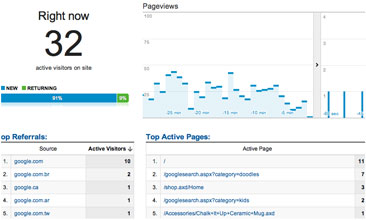How It Works
Step 1
Add Your Affiliate Offers
- Add The Offers Your Promote To Your BR Account
- Insert Variable Data (Like SubID’s) To Your Affiliate Links If You Want
- We Store The Offers & Links So You Can Easily Add & Remove Them From Your Redirect Links
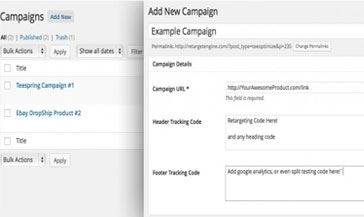
Step 2
Create Your Links
- Create Your Redirect or Link Funnels
- Add Offers To Your Links
- Customize Your Link With Defined Targeting, IP Redirection, Mobile Redirection & More..
- Your Links Are 100% Customizable And Can Be Edited Or Changed At Any Time
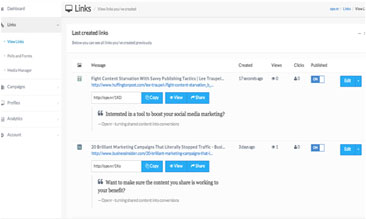
Step 3
Customize Your Targeting Rules & Variables
- Your Links Allow Many Customizable Settings
- Set Your Geo Targeting Rules
- Set Your IP Redirection, Mobile Redirection & More
- Insert Any Tracking Variables You Need
- Cloak Your Link & Set Retargeting Pixels
- There Are Many Rules & Settings You Can Define
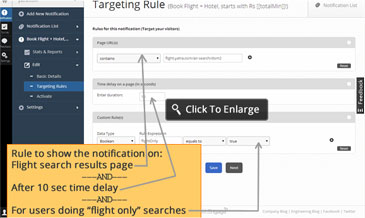
Step 4
Promote Your Link
- Use Your Redirect Links In Your Newsletters or Email Promotions
- Use Your Redirect Links To Track Clicks From Your Banner Ads, Text Ads, Facebook Ads, Blog Posts, Websites Or Anywhere Else!
- When Someone Clicks Your Link They Will Automatically Be Redirected To Your Offers Based On The Rules You Set For Your Links.
- BuildRedirects.com Will Track All Clicks And Data For You In The Background.
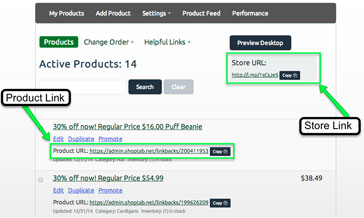
Step 5
View Real Time Analytics & Stats
- You Can View Live Results Inside Your BuildRedirects Account
- Customize Reports So You Can Focus On What Really Matters To You
- Save Reports So You Can Quickly Access Them When Needed
- We Give You The Ability To See Every Type Of Report You Could Possibly Need On Your Clicks